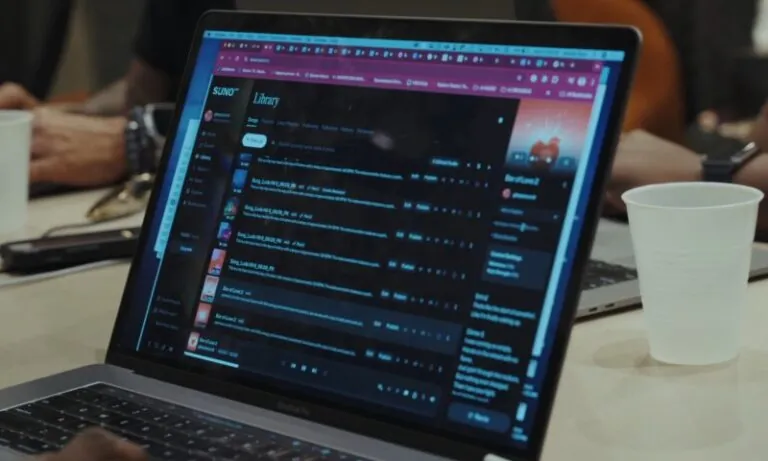Let’s cut through the noise: if your podcast looks amateur, people won’t take your voice seriously, no matter how good your content is.
In 2024 alone, over 5 million podcasts exist globally, and with video podcasting now surging thanks to platforms like Spotify Video and YouTube, standing out visually is just as important as nailing your script.
- Sharp video quality (think 1080p at a minimum, ideally 4K)
- Balanced, natural lighting (not overblown ring lights)
- Clean, uncluttered backgrounds that reflect your brand or tone
- Crisp audio, which we’ll touch on as it plays into visual perception
- And a cohesive setup that doesn’t scream “my first time with a webcam”
Let’s break down exactly how to build a podcast studio that looks professional, without spending like a Fortune 500 brand on expensive equipment. From camera settings to glam-level aesthetics, this guide shows how to create content that hooks viewers from the first frame.
Camera and Video Quality: More Than Just 4K

You don’t need a cinema rig to produce razor-sharp podcast visuals—but your webcam won’t cut it either. Most serious podcasters today use mirrorless cameras like the Sony ZV-E10, Canon EOS R50, or Lumix G7, which deliver phenomenal clarity, even in low light.
Key Camera Specs to Look For:
| Feature | Recommendation | Why It Matters |
| Sensor Size | APS-C or Full-Frame | Better low-light performance |
| Resolution | Minimum 1080p (ideally 4K) | Future-proof and crisply detailed |
| Frame Rate | 24fps or 30fps (not 60fps for podcasts) | Natural movement without soap-opera effect |
| Clean HDMI Output | Yes | Essential for streaming/recording |
| Autofocus | Fast and accurate | Keeps your face sharp while you talk |
Pro tip: Even if you’re using a DSLR or mirrorless camera, pair it with a capture card like the Elgato Cam Link 4K. This lets your computer interpret the camera as a high-quality webcam, giving you that beautiful, clean image in OBS or Riverside.fm.
Lighting: The Most Underrated Element in Podcasting
Lighting doesn’t just illuminate your face—it shapes the entire mood and polish of your visuals. Poor lighting can make even the best camera look cheap.
- Key light at 45° in front of you
- Fill light on the opposite side to soften shadows
- Hair or rim light behind you to separate you from the background
Suggested Lighting Gear (Affordable to Pro):

| Light Type | Example Product | Price Range | Notes |
| Key Light | Elgato Key Light Air | $129 | App-controlled, adjustable brightness |
| Fill Light | Neewer Softbox Kit | $80 | Two-light softbox setup |
| Rim Light | Godox LEDP260C Panel | $60 | Slim, great for back separation |
Use diffusers or softboxes to avoid harsh shadows. Your lighting should mimic natural daylight (~5500K color temperature) for a clean, fresh look.
Backgrounds: Clean, Branded, and Storytelling-Friendly
A cluttered or uninspired background is the fastest way to kill visual trust. Your background doesn’t have to be sterile—it just needs to feel intentional.
Quick Dos & Don’ts:
- DO use bookshelves, plants, or brand elements (like a subtle logo)
- DON’T have open closet doors, clothes, or random clutter
- DO match colors with your brand palette
- DON’T use fake Zoom-style green screens unless perfectly lit
If you’re going for a premium aesthetic or content aimed at lifestyle, fashion, or tech niches, integrating cinematic flair into your setup can drastically elevate perception. For instance, many creators are now adopting robotic camera motion and shallow depth of field, which makes the footage pop like red carpet interviews.
This is where high-end visual tools like the Glambot come into play for those looking for Glambot for sale, and recreate that viral, ultra-glam motion effect in their video intros or special episodes. While it’s not a daily driver for casual podcasters, it shows how far some are going to make their podcast visually iconic.
Sound Still Matters for Video – Here’s Why

Even in a visually focused podcast, bad audio will cause drop-offs. Studies show that viewers are more likely to forgive lower video resolution than poor sound.
If your voice echoes, clips, or sounds distant, people will stop watching—especially if they’re multitasking.
- A dynamic microphone (like the Shure SM7 B or Rode PodMic)
- An audio interface (Focusrite Scarlett 2i2 or Rodecaster Pro II)
- Acoustic treatment (foam panels, rugs, thick curtains)
Aesthetically, choose gear that doesn’t block your face or dominate the frame. Low-profile boom arms and table-mounted mic setups keep things tidy.
Software, Sync, and Streamlining Production
Recording high-quality visuals isn’t just about hardware. It’s how you record, sync, and export that makes your episodes seamless.
Recommended Recording Software:
| Software | Best For | Pros |
| OBS Studio | Streaming & recording | Free, versatile, plugin-rich |
| Riverside.fm | Remote interviews | Cloud backup, individual tracks |
| Ecamm Live | Mac-based podcasters | Sleek UI, direct-to-platform |
| Final Cut Pro / Adobe Premiere | Editing | Industry standard, color correction |
Keep your frame rate and audio sample rate consistent across devices to avoid sync issues. Always record locally, even if you’re streaming or doing remote interviews.
Branding and Visual Identity: Build Recognition

A great podcast isn’t just a one-off episode. It’s a brand. Consistency in fonts, colors, camera framing, and your host’s presentation all contribute to how memorable you are.
- Use a branded overlay or frame during recording
- Keep your head centered and your eyes near the top third of the screen (rule of thirds)
- Color-grade your footage lightly so skin tones stay natural
Invest in a custom background panel or LED logo sign—something subtle that appears in every episode, creating a cohesive identity without distracting viewers.
Final Thoughts
People don’t judge your podcast only by what you say—they judge it by how your setup makes them feel. A visually sharp, well-lit, clean background podcast studio says: I take this seriously. I respect your time. And that builds authority faster than any marketing campaign.
Don’t wait to get every expensive tool before you start—start with what you have, but follow the rules of lighting, framing, and cleanliness. Then scale your gear as your audience grows.
And when you’re ready to step into premium territory with cinematic intros or visual storytelling, keep an eye out for a Glambot for sale—because sometimes, you can buy that viral look.
Related Posts:
- Dynamic vs Condenser Mics - Which Is Best for Your…
- How to Monetize Video Podcast Clips on YouTube and TikTok
- 10 Most Profitable YouTube Video Categories You…
- Edit Like a Pro - Software Recommendations for Video…
- How to Edit Your Podcast Like a Pro - Tips and Software
- 9 Tips & Tools That Will Improve Your Podcast…