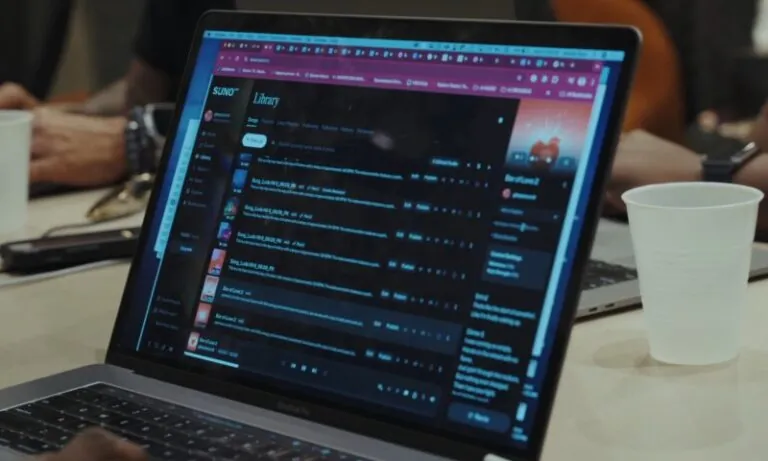Podcasting has moved far past its audio-only roots. Today’s listeners are just as likely to engage through YouTube, TikTok, or Instagram Reels as they are through Spotify or Apple Podcasts.
With visual content becoming essential to brand building and audience retention, mastering video editing is no longer optional—it’s critical.
Great editing doesn’t just polish a podcast—it amplifies it. It boosts professionalism, helps retain viewer attention, and makes the content more versatile across platforms.
Choosing the right editing software depends on experience, workflow, and how much time and money one is ready to invest.
What follows is a curated lineup of video editing tools, organized by skill level and production needs. From free apps with basic functions to professional-grade platforms used in major studios, there’s something for every podcaster ready to level up.
Table of Contents
Toggle1. Riverside
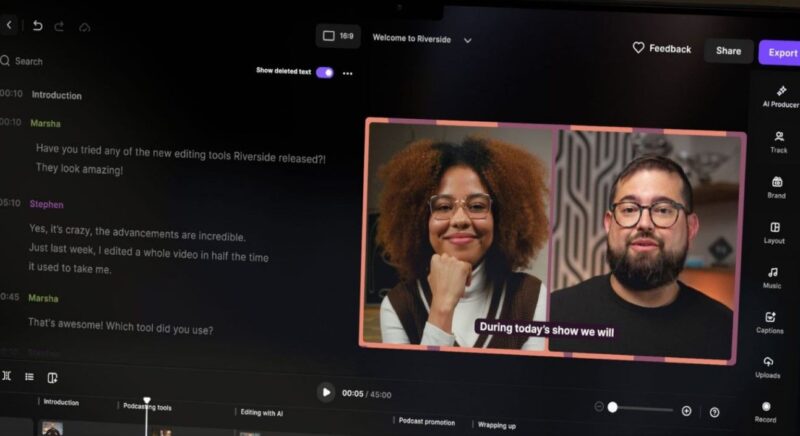
Riverside eliminates the need for separate tools by letting podcasters record, edit, and publish from one platform. It captures studio-quality audio and video locally on each participant’s device, ensuring consistent quality even when internet connections are unstable.
Especially useful for remote interviews and fast publishing, Riverside includes built-in AI tools that trim silences, balance audio levels, and repurpose content for vertical platforms—making it ideal for creators managing everything solo.
- Platform: Browser-based or app
- Best for: Remote podcasting, fast workflow
- Key Features: Cloud recording, auto-edits, video repurposing
2. iMovie (Mac)
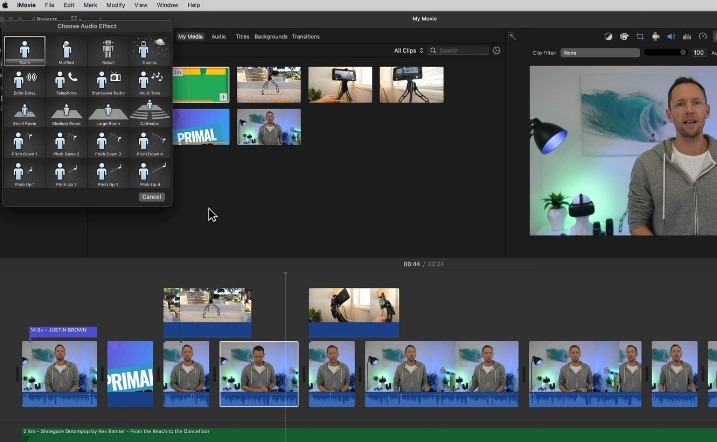
iMovie remains a favorite for beginners using Mac systems. It’s completely free, pre-installed, and incredibly easy to navigate.
Editing includes drag-and-drop timelines, quick transitions, text overlays, and basic audio tools.
For podcasters starting out or focusing more on substance than flashy effects, iMovie delivers reliability and speed.
- Platform: Mac
- Best for: Basic edits and quick publishing
- Key Features: Transitions, text, audio control, simple UI
3. OpenShot (Cross-Platform)
OpenShot brings simplicity and flexibility to creators on any operating system. As an open-source editor, it’s continually improved by a growing user base.
The interface is intuitive. Timeline editing, drag-and-drop functionality, and essential tools like transitions and titles are all included—no payment required.
- Platform: Windows, Mac, Linux
- Best for: Cross-platform users needing essential tools
- Key Features: Free, open-source, multi-format export
4. DaVinci Resolve (Free Version)

DaVinci Resolve’s free version offers professional-level tools without charging a cent. New podcasters can experiment with features used by Hollywood editors.
Multicam editing, basic color grading, and robust audio syncing are included. It’s a smart choice for beginners eager to grow into more complex productions.
- Platform: Windows, Mac
- Best for: Creators aiming to grow into pro tools
- Key Features: Multicam, audio sync, powerful color tools
5. Descript
Descript turns editing into a text-based experience. Transcribe your podcast, highlight text, and the tool edits the video for you.
Auto-cut filler words, overdub lines, and enhance voices using AI. Descript feels more like a document editor than a traditional timeline-based platform, which makes it approachable and fast.
- Platform: Windows, Mac
- Best for: Audio-first creators wanting fast edits
- Key Features: AI transcription, overdub, auto-cut
6. Filmora

Filmora offers strong video effects without an overwhelming interface. Podcasters can enjoy features like motion tracking, screen splitting, and dynamic transitions without a steep learning curve.
Great for creators ready to add a touch of style without diving into pro-grade complexity.
- Platform: Windows, Mac
- Best for: Intermediate users seeking creativity tools
- Key Features: Filters, titles, motion effects
7. Adobe Premiere Elements
Premiere Elements brings Adobe’s editing pedigree in a stripped-down, user-friendly form. It’s ideal for those who want more control than beginner apps offer, but aren’t ready for full Premiere Pro complexity.
Templates, motion tracking, and audio syncing help streamline editing for creators juggling many tasks.
- Platform: Windows, Mac
- Best for: Growing podcasters seeking more control
- Key Features: Guided edits, smart trim, audio tools
8. Final Cut Pro (Mac Only)
Final Cut Pro delivers professional-grade editing to Mac users in a one-time purchase. It’s fast, highly efficient, and handles multicam setups and advanced color grading with ease.
Perfect for podcasters who want premium quality without subscription fees.
- Platform: Mac
- Best for: Mac-based creators scaling production
- Key Features: Multicam, color grading, effects, performance
9. Adobe Premiere Pro (Mac/Windows)
Premiere Pro sits at the heart of many professional content studios. The plugin ecosystem, deep customization, and Creative Cloud integration make it a top-tier tool.
Ideal for podcasters with complex workflows or full creative teams.
- Platform: Windows, Mac
- Best for: High-end, scalable production
- Key Features: Plugin support, advanced transitions, pro audio
10. DaVinci Resolve Studio (Paid)
View this post on Instagram
A post shared by Dunna Did It – YouTuber (Photo/Video/Editing) (@dunnadidit)
Resolve Studio enhances its free counterpart with AI tools, collaborative editing, and high-end effects.
Built for teams and those who demand total precision, it supports features like face refinement, noise reduction, and HDR grading.
Used in professional film and podcast video productions alike.
- Platform: Windows, Mac
- Best for: Studios and advanced creators
- Key Features: AI tools, team collaboration, full post-production suite
11. Zencastr / Ecamm
Zencastr and Ecammeliminate the need for separate tools. Record, edit, and publish within the same interface. For podcasters seeking external help with higher-end visuals or post-production, the folks from theslatestudio.com recommend looking for a video production studio that can provide custom solutions that integrate well with these platforms. Especially useful for remote interviews and fast publishing, these tools, combined with professional support, offer scalability without technical overwhelm.
Built-in AI features trim silences, adjust audio levels, and format content for vertical platforms, making them great for creators managing everything solo.
- Platform: Browser-based or app
- Best for: Remote podcasting, fast workflow
- Key Features: Cloud recording, auto-edits, video repurposing
What Makes Great Video Podcast Editing Software?
Not all editing tools are created equal. Some are streamlined for simplicity, while others come loaded with advanced features that demand more learning time. Choosing the right one starts by knowing what actually matters.
Ease of Use ranks high on the priority list, especially for creators juggling scripting, recording, and marketing. Time saved in post-production often means more consistency in publishing schedules.
Audio and Video Sync is vital. Glitchy dialogue, lagging lips, or off-beat visuals can instantly break immersion. Solid sync tools make sure content flows naturally.
Multi-Camera Support benefits podcasters who work with guests or use different angles to make videos more dynamic. Switching angles can visually signal changes in tone or perspective.

Export and Format Flexibility ensures videos are compatible with YouTube’s wide-screen requirements, TikTok’s vertical layout, or Instagram’s square frame. Flexibility means easier cross-posting.
AI Editing Capabilities have started revolutionizing podcast post-production. Features like auto-cut, jump-cut detection, and automated transitions can drastically reduce editing time.
Screen Recording and Streaming tools prove useful for tutorial-style podcasts, webinars, or live Q&As. Editing software that supports these natively can simplify workflows and reduce tech stack clutter.
Great editing isn’t about fancy effects—it’s about keeping the audience engaged, maintaining a professional standard, and making distribution easier. Choosing the right software depends on production goals, team size, and budget.
Starting small can be a smart move. Free and entry-level tools cover more than enough for beginner podcasts. As the show grows, investing in more powerful tools makes sense.
Each stage of podcast growth calls for a new level of control. With the right software, producing crisp, professional, video-ready episodes becomes less of a burden and more of a rhythm.
Related Posts:
- How to Edit Your Podcast Like a Pro - Tips and Software
- 10 Most Profitable YouTube Video Categories You…
- How to Monetize Video Podcast Clips on YouTube and TikTok
- Best Podcast Setup Tips for Sharp Video, Clean…
- Top 18 Must-Listen Podcasts Available on Amazon Music
- Scripted vs. Unscripted Podcasts - The Debate