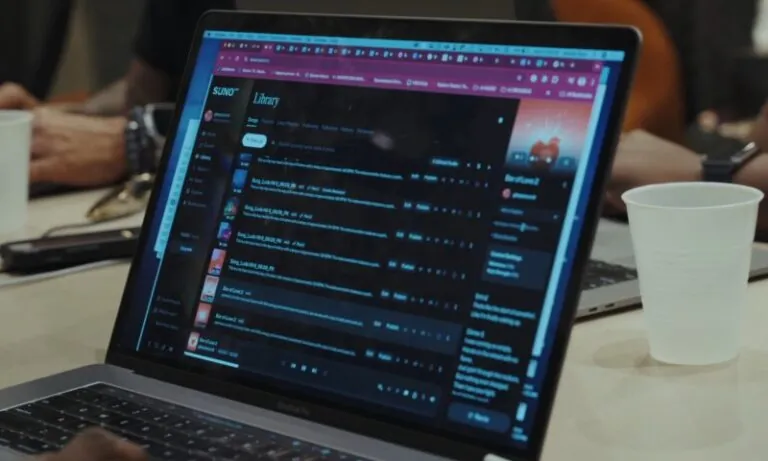Starting a podcast requires thoughtful planning and the right equipment to achieve professional results. As the podcasting industry continues to grow, quality content and polished production are more important than ever.
A carefully curated equipment checklist can make the difference between an amateur recording and a show that captivates listeners.
A solid foundation of reliable equipment not only boosts confidence but also ensures that your podcast excels in a competitive market.
Table of Contents
Toggle1. Computer or Laptop

- Recording
- Editing
- Managing audio files
Selecting the right device ensures your workflow remains efficient and free of technical hiccups.
Laptops are an excellent piece of equipment for podcasters who need portability, allowing for flexibility in recording locations without sacrificing functionality.
- Sufficient RAM: At least 8GB of RAM is recommended to handle audio processing tasks without delays or crashes.
- Multi-core Processor: A processor with multiple cores, such as Intel i5 or i7 or AMD equivalents, ensures smooth performance during resource-intensive tasks like mixing tracks and exporting files.
- Storage Capacity: Opt for a device with an SSD (solid-state drive) for faster read and write speeds, which is beneficial when working with large audio files. At least 256GB is a good starting point, but external drives can supplement storage as needed.
- Ports and Connectivity: Ensure the device has enough USB or Thunderbolt ports to connect microphones, audio interfaces, and other peripherals.
Other considerations include the operating system, with Windows, macOS, and Linux each offering compatible software for podcasting. Additionally, regular updates and maintenance of your computer can extend its lifespan and keep your setup running smoothly.
2. Microphone

| Type of Microphone | Features | Examples |
|---|---|---|
| USB Microphones | Plug-and-play convenience, affordable, and beginner-friendly | Samson Q2U, Blue Yeti |
| XLR Microphones | Higher audio fidelity, requires an audio interface for connectivity | Shure SM7B, Audio-Technica AT2020 |
A high-quality microphone is essential for producing clear, professional audio in any podcast. The right microphone ensures your voice is captured with precision, making it easier to engage your audience and maintain their attention throughout your episodes.
For beginners, USB microphones are a practical choice. They are straightforward to set up, requiring only a USB connection to your computer, and offer impressive audio quality at an affordable price.
The Samson Q2U is a standout option, combining ease of use with durability and sound clarity, making it a reliable companion for those starting out.
As you advance in your podcasting journey, upgrading to an XLR microphone paired with an audio interface is a smart move. XLR microphones provide a broader frequency response, capturing nuances in your voice that USB microphones might miss.
Combined with an audio interface, they offer greater control over sound levels and quality, making them a favorite among professional podcasters.
Investing in a good microphone early in your podcasting journey ensures you produce episodes with clean, crisp audio that keeps listeners coming back for more.
3. Headphones

Monitoring audio accurately is essential for producing professional-quality podcasts. Closed-back, over-ear headphones are specifically designed to block external sounds, providing an isolated listening experience.
The design is particularly important during both recording and editing, where even minor background noises or audio inconsistencies can affect the final result.
These headphones are widely appreciated by podcasters for their balanced audio output, making it easier to identify and correct issues like distortions, uneven levels, or subtle background interference.
- Sound Isolation: Effectively minimizes external noise, allowing you to focus solely on the audio being recorded or edited.
- Accurate Monitoring: Ensures that all elements in the recording are balanced and free of unwanted noise or distortion.
- Comfortable Design: Over-ear headphones are often padded for extended use, reducing discomfort during long recording or editing sessions.
- Cost-Effective Options: Models like the Status Audio CB-1s provide excellent quality without requiring a large investment.
Choosing a reliable pair tailored for podcasting can significantly enhance the efficiency of your overall equipment.
4. Pop Filter

A pop filter plays a small but essential role in achieving polished audio for your podcast recordings. It helps reduce plosive sounds, those sharp, unpleasant bursts of air produced when pronouncing letters like “p” and “b.”
These sounds can create distortion or spikes in your audio that distract listeners and lower the overall quality of your episodes.
Pop filters are straightforward to use and easily attach to most microphone setups. They are an inexpensive addition to your equipment but can significantly enhance sound clarity.
By acting as a barrier between your mouth and the microphone, a pop filter not only smooths out harsh sounds but also helps protect your microphone from moisture caused by speaking.
- Reduces plosive sounds, ensuring cleaner audio quality.
- Enhances the clarity and professionalism of your recordings.
- Protects your microphone from moisture and physical damage.
- Affordable and widely compatible with various microphone types.
- Simple to install, often using a clamp or adjustable gooseneck design.
For podcasters aiming to elevate their sound quality without a large investment, a pop filter is a must-have. It ensures that your recordings sound professional while keeping your setup practical and cost-effective.
5. Microphone Stand or Boom Arm

A secure microphone stand or boom arm is an essential part of the equipment, ensuring your microphone is properly positioned for clear and consistent sound capture.
These tools not only improve the quality of your recordings but also add convenience by keeping your hands free and reducing noise caused by handling the microphone.
- A sturdy stand prevents unwanted movement, ensuring your microphone remains steady during recording sessions. This is particularly useful for maintaining consistent audio levels.
- By isolating the microphone, handling noise is minimized, resulting in cleaner audio without unnecessary distortions.
- Adjustable boom arms allow you to position the microphone exactly where you need it, reducing strain during long sessions and making it easier to maintain proper posture.
- Boom arms can be mounted to desks or walls, saving valuable space in smaller recording areas.
Boom arms are especially popular for podcasters with more elaborate setups or those recording in shared spaces. They provide flexibility by allowing the microphone to be moved closer or further away as needed, accommodating different speaking positions.
Paired with a pop filter, a boom arm contributes significantly to achieving professional audio quality while keeping your workspace organized and functional.
6. Audio Interface

An audio interface is an essential piece of equipment for anyone using XLR microphones, as it acts as the bridge between analog and digital sound.
By converting the microphone’s analog signal into a digital format, it allows your computer to process the audio with precision and clarity.
A popular choice for beginners is the Focusrite Scarlett Solo, known for its simplicity and high performance.
It provides excellent sound clarity without overwhelming the user with complicated features, making it perfect for podcasters who are just getting started.
- Signal Conversion: Transforms analog signals from XLR microphones into digital audio your computer can handle.
- Phantom Power: Supplies the necessary power for condenser microphones, ensuring optimal performance.
- Sound Quality: Offers preamps to enhance the microphone’s sound, delivering clean and professional audio.
- Portability: Many models are compact and easy to transport, ideal for podcasters recording in various locations.
- User-Friendly Design: Interfaces like the Focusrite Scarlett Solo are intuitive, allowing even beginners to set up and use them quickly.
For podcasters seeking more control over their audio, some advanced audio interfaces include multiple input and output options, enabling the recording of multiple sources simultaneously.
7. Recording and Editing Software
Digital Audio Workstation (DAW) software plays a crucial role in the creation of high-quality podcast episodes. This software enables you to record, edit, and refine your audio, ensuring that your podcast sounds polished and professional.
There are many options available, catering to various levels of experience and budgets.
Beginner-Friendly Options
If you’re new to podcasting, free software like Audacity or GarageBand can serve as an excellent starting point. These platforms are straightforward, offering basic editing tools that allow you to cut, splice, and enhance your recordings without overwhelming you with features.
- Audacity: Available for Windows, Mac, and Linux, this free software offers powerful tools suitable for most beginner-level needs.
- GarageBand: Free for Mac users, this intuitive program provides editing capabilities along with pre-set sound effects to enhance your podcast.
Professional Choices
For those looking to elevate their production, paid DAWs provide advanced tools and features that allow for greater creativity and precision.
- Adobe Audition: Known for its comprehensive audio editing suite, this software is popular among professionals for its ability to handle complex audio projects.
- Reaper: A cost-effective option offering a wide range of features, making it suitable for intermediate and advanced podcasters.
- Logic Pro X: A professional-grade DAW for Mac users, it includes high-quality plugins and advanced editing capabilities.
8. Acoustic Treatment
Enhancing the acoustics of your recording environment plays a vital role in achieving professional sound quality.
The natural echo or reverberation of an untreated room can significantly diminish the clarity of your audio recordings, making it difficult for listeners to stay engaged.
Acoustic treatment helps eliminate these issues by absorbing sound waves and reducing unwanted noise.
- Installing panels or foam on walls helps absorb sound reflections, ensuring a cleaner recording. These materials are affordable and easy to install.
- For rooms with significant low-frequency build-up, bass traps can address those problematic sounds, leading to balanced audio output.
- Adding thick rugs or heavy curtains can further dampen noise and prevent sound from bouncing off hard surfaces.
- Strategically placing soft furniture, like couches or chairs, can also help reduce echoes.
If budget constraints are a concern, you can create a controlled recording setup using everyday spaces:
- Smaller spaces naturally minimize sound reflection compared to larger, open areas.
- These are excellent low-cost alternatives, as the clothing inside acts as a natural sound absorber.
- For an economical option, you can make your own panels using dense foam or insulation covered with fabric.
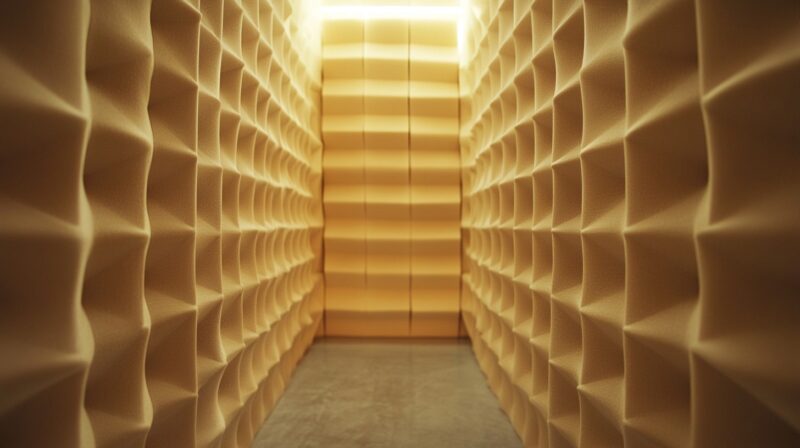
9. Cables
High-quality cables are a vital piece of equipment of any podcasting setup, ensuring seamless connections between your equipment.
Poor-quality cables can introduce unwanted noise or interruptions, which can compromise the clarity and professionalism of your recordings.
Investing in durable and reliable cables saves time and frustration by minimizing potential technical issues.
- USB Cables: These are ideal for connecting USB microphones directly to your computer.
- XLR Cables: Essential for those using XLR microphones with an audio interface.
- Length and Flexibility: Choose cables that are long enough to provide flexibility in your recording space but not so long that they create unnecessary clutter.
- Shielding: Opt for cables with proper shielding to prevent interference from other electronic devices, which can introduce hums or buzzing sounds into your recordings.
- Gold-Plated Connectors: Consider cables with gold-plated connectors, as they are more resistant to corrosion and provide better conductivity.
10. Portable Recorder (Optional)

For podcasters who need to record interviews or segments away from a controlled studio environment, a portable recorder becomes an invaluable addition to your toolkit.
Manufacturers design these devices to provide flexibility and capture high-quality audio, even in unpredictable settings.
Users highly regard a model like the Zoom H5 for its robust functionality and compact design, making it perfect for on-the-go recording needs.
- Mobility: Lightweight and easy to carry, portable recorders allow you to record audio in any setting, whether it’s a bustling conference, a quiet outdoor space, or a client’s office.
- Superior Audio Quality: These devices often include built-in high-quality microphones and the ability to connect external mics for enhanced sound capture.
- Multiple Inputs: Many portable recorders, including the Zoom H5, come with multiple input channels, allowing you to connect several microphones or audio sources simultaneously.
- Built-in Storage: Most recorders feature onboard memory or support for SD cards, ensuring you have ample space for extended recording sessions.
- Battery Operated: Designed to work without needing constant access to a power source, these recorders are ideal for long recording sessions or remote locations.
Portable recorders are especially useful for podcasters conducting fieldwork, attending events, or capturing impromptu conversations.
Summary
Building podcast equipment tailored to your needs sets the stage for a seamless workflow and exceptional sound.
With the right equipment and thoughtful preparation, you can confidently bring your podcast to life.
Related Posts:
- The Complete Beginner’s Guide to Kick Streaming -…
- Dax Shepard’s 2025 Net Worth - Everything You Need to Know
- How Do You Write a Podcast Script That Engages Listeners?
- 10 Best Episodes of the Last Podcast on the Left You…
- How Can You Listen to Joe Rogan Podcast Without…
- How to Get Sponsorships for Your Podcast (Even If…