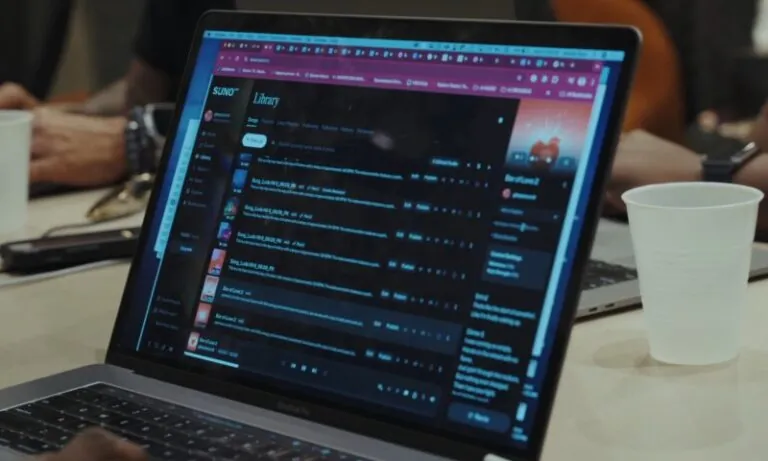Ever thought about starting a podcast but didn’t know where to begin? You’re not alone. The good news? It’s easier than you think, and with Spotify’s massive audience of over 500 million monthly active users, your voice can be heard across the globe.
Let’s get straight to what you need to know.
Table of Contents
ToggleWhy Is Spotify an Excellent Choice?

First, why Spotify? Because it’s not just a music streaming giant; it’s also a leading platform for podcasts, offering world’s most famous podcasts such as Joe Rogan Experience and Bad Friends.
With its robust recommendation algorithms, user-friendly interface, and social media-like features, Spotify is the place to be for podcasters. Plus, if you’re dreaming big, the potential exposure here is off the charts.
What You Need to Get Started
Before getting into the technical stuff, gather your materials. Here’s the bare minimum:
- MP3 Audio Files: Ensure a bitrate of at least 128kbps.
- Cover Art: JPEG, PNG, or TIFF formats will do.
- Video File (if applicable): MP4 or MOV, but keep it under 12 hours unless you want to break some kind of record.
Setting Up Your Podcast
Spotify for Podcasters is your command center. It’s where you’ll upload your episodes, manage your podcast details, and track your stats. But wait, there’s more:
- RSS Feeds: These are your lifelines. They automate the update and distribution of your episodes.
- Hosting Platform: Essential for storing your episodes and distributing them to directories like Spotify and Apple Podcasts. RSS.com is a solid choice, offering automated distribution with a one-time setup.
The Step-by-Step Guide
Here’s the nuts and bolts of getting your podcast live on Spotify:
- Sign Up for a Hosting Account: RSS.com offers free accounts, so no excuses.
- Create Your RSS Feed: This is the magic link that connects your podcast to Spotify and other platforms.
- Upload Your Episodes: Use tools like Riverside.fm or something similar for recording and editing. It even has a text-based editor and magic clips for video podcasts.
- Submit to Spotify for Podcasters: This is where patience comes in. It can take up to five days for your podcast to go live.
- Monetize Your Podcast: Through Anchor, Spotify’s podcast creation app, you can start earning via subscription tools.
Legal Things You Need to Know
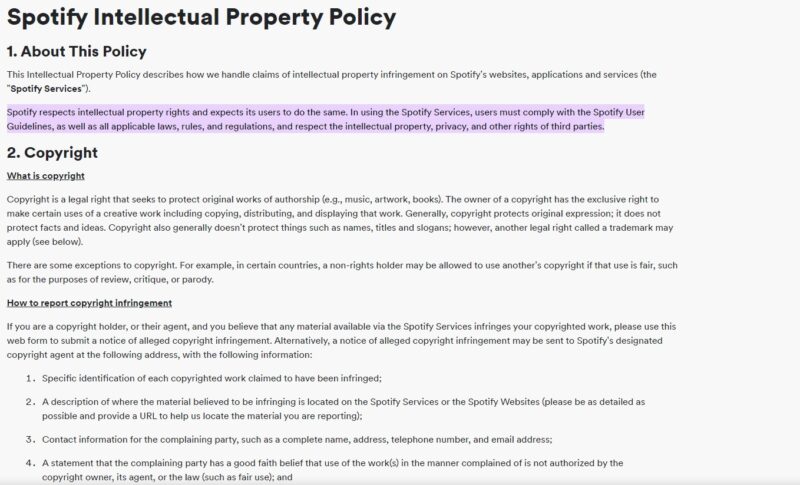
Spotify has strict copyright policies. Use royalty-free music from sites like Pixabay or Free Music Archive. Unauthorized music use can lead to content removal, legal action, and fines. Essentially, it’s something you really want to avoid, so pay attention.
Maximizing Your Podcast’s Potential
Now that your podcast is live, let’s make sure people actually listen to it:
- Add a ‘Listen on Spotify’ Badge: Put this on your website to direct listeners straight to your podcast.
- Engage Your Audience: Spotify updates podcast data daily, so keep your content fresh.
- Utilize Spotify’s Features: Their recommendation algorithms are your friend. The more you upload, the more chances you have to be discovered.
Reaching a Global Audience
Spotify’s global reach means your podcast can be heard anywhere. With millions of listeners, your potential audience is vast. So, whether you’re in it for fun, fame, or fortune, the sky’s the limit.
FAQs
Beyond Spotify, you can monetize through sponsorships, ads, merchandise, e-books, or a Patreon account. If your podcast gains a huge following, Spotify might even offer you an exclusive deal.
Remember, Spotify streams your media files from your host; they don’t store them.
Wrapping It Up
Starting a podcast on Spotify might seem daunting, but with the right tools and a bit of patience, it’s totally doable. Just remember to stick to the guidelines, keep your content engaging, and make the most of Spotify’s features.
Quick Recap
Here’s a rundown for those who like bullet points:
- Spotify Users: Over 500 million monthly active users.
- Required Files: MP3 (128kbps+), JPEG/PNG/TIFF cover art, MP4/MOV video (if applicable).
- Spotify for Podcasters: Your main hub for managing your podcast.
- RSS Feeds: Essential for automated updates and distribution.
- Hosting Platforms: RSS.com for automated distribution.
- Monetization: Available through Anchor.
- Copyright Compliance: Use royalty-free music to avoid legal issues.
- Spotify Features: Recommendation algorithms, social media-like features.
- Interactive Content: Video tutorials available.
- Global Reach: Massive exposure potential.
So, what are you waiting for? Get out there and start your podcast on Spotify today.
Related Posts:
- Ultimate Guide on How To Start a Podcast in 2025
- The Complete Beginner’s Guide to Kick Streaming -…
- Starting a Spotify Jam Made Easy - Turn Up the Tunes
- 10 Fitness Tips from the Fresh and Fit Podcast -…
- How to Get Sponsorships for Your Podcast (Even If…
- Music Production Tips Every Beginner Should Know (No…